So Kelly and I got new cell phones for Christmas — it had been a long time coming for me, as I was stuck using Kelly’s old phone which, while trust-worthy was feeling quite brickish as of late. So, we got new Motorola V265 phones from a Verizon retailer in Oxmoor Mall. They are cool, small, have long battery lives, and also have little, crappy cameras in them. I’m most pleased with the usability and the battery life of it, but the camera is a nice touch. All that, and we are only paying about $10 more a month and we have beaucoup minutes now. Huzzah!
Now, here’s the rub… (There is always a rub). Verizon had locked down these phones so damned tight! You couldn’t get your photos off of your phone unless you paid Verizon $0.25 to send them via email from your phone. And if you wanted to transfer a background image to your phone, you had to go the same route. You can’t upload games or ringtones or any of the things that you might expect a futurephone such as this would allow. Verizon has that locked down and would like to sucker you at $0.25 a pop. Me, being the meddling user/client/customer that I am did a little research….
Turns out there are a number of pieces of software that can help you with your phone woes — but first you need the phone-to-USB data cable. I found one on eBay for about $8 shipped. Then you have to find a copy of Motorola Mobile Phone Tools (normally $50). One would assume that with the data cable and Mobile Phone Tools, you’d be able to get at your images, right? Wrong! Thanks Verizon! After just a little bit of searching around, I managed to find a very nice walkthrough for getting your photos from a Motorola V265 phone. It requires two further utilities, P2Kman and PST Phone Programmer, which you can also find with a little searching. It requires hacking the software on the phone only slightly, but then you can use Mobile Phone Tools to get your photos off of your phone and upload MP3s for ringtones, image files for backgrounds, etc.
I followed it, only had a little bit of trouble, and eventually got my photos off of my phone and put them into my futurephone image gallery. I also uploaded an image from Achewood as a background image, and as planned, I found and uploaded an MP3 of Kenneth Branagh’s “St. Crispin’s Day” speech from Shakespeare’s Henry V as my obligatory ridiculous ringtone. Enjoy.
9 Comments
RSS feed for comments on this post.
Sorry, the comment form is closed at this time.
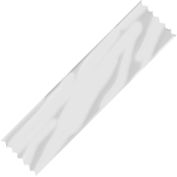
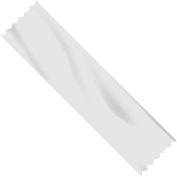





Glad to see the US has caught up with the mobile phone technology but man, having everything locked down like that is nuts. I’ll never complain about service from NTT ever again.
Oh wait. Also, I can’t believe you actually did the St. Crispin’s Day speech. That’s fantastic. That should have been your vow at your wedding!
I don’t know why Verizon would cripple a cool little device like this, but Kelly actually called me “awesome” numerous times yesterday, which is a rare event.
Surprisingly, the St. Crispin’s Day speech makes a decent ring-tone! At least now, rather than being publically shamed each time my phone rings, I can say “perchance thy ear canst be bent to listen to the finer oratory of Bill Shakespeare”.
and my ringtone is now the spam song from monty python.
… but you’ll probably still feel some shame.
is still shame, yes. but, like, better and stuff.
kthx bye!
But do tell, Ben. Was it the entire Crispin’s Day speech – like the whole thing from beginning to end or just the good parts – like the bleeding and brotherhood and what not? Either way does not diminish any shame accumulated.
The whole thing! Of course, I’d probably pick up the call before it ran out…
I just got a verizon phone and made the same discovery. Actually want to upload my own art as a wallpaper (background) and can’t get the picture off my memory card, or by sending to myself. It is also blocked and looks like a blank white screen when I try to open a file. Really stinks. I wonder if something like what you describe above exists for an audiovox cdm8940.